How to Create a Stunning Greeting Image and Message in 10 Seconds
Welcome to SocialBotStudio! One of our most popular features is the ability to create a beautiful, personalized greeting with both an image and message in seconds. Whether it's for a morning wish, a holiday celebration, or a special birthday, our AI can help you craft the perfect post. Follow this simple guide to get started.
Step 1: Open the Greeting Presets Menu
Navigate to the main chat interface. In the input area at the bottom, you'll find a row of buttons. Click on the calendar icon to open the Greeting Presets menu.
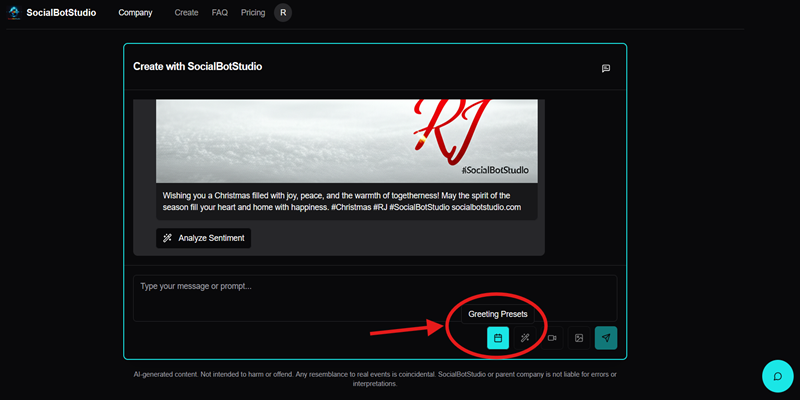
Step 2: Choose Your Greeting Type
A dropdown menu will appear with several options. You can choose from "Good Morning," "Good Night," or the versatile "Occasion..." for everything else.
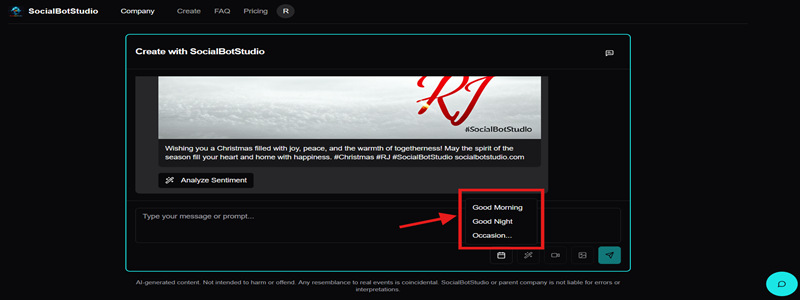
Step 3: Specify the Occasion (If Needed)
If you selected "Occasion...", a dialog box will pop up. Type the name of the event (e.g., "Happy Birthday, Sarah", "Diwali", "New Year 2025") and click the "Create" button.
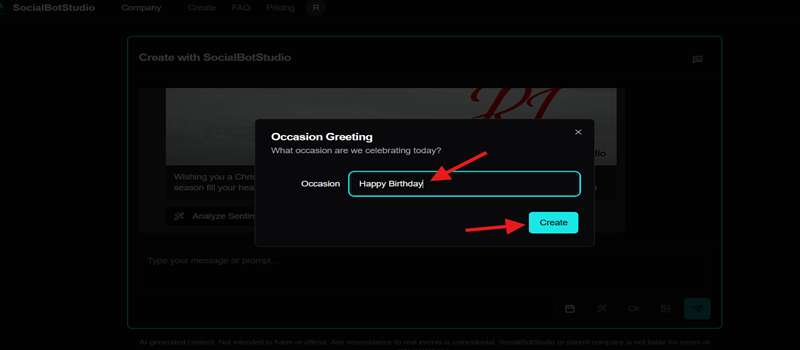
Step 4: Let the AI Work Its Magic
That's it! The AI will now take over. It will first generate a unique, high-quality image based on your chosen preset. Then, it will write a custom greeting message to go along with it. Your name will even be artistically added to the image!
Step 5: Your Greeting is Ready!
In just a few seconds, your complete greeting post—image and text combined in a single card—will appear in the chat. Now you can easily right-click or long-press on mobile to share it with your friends, family, or followers on any social platform.
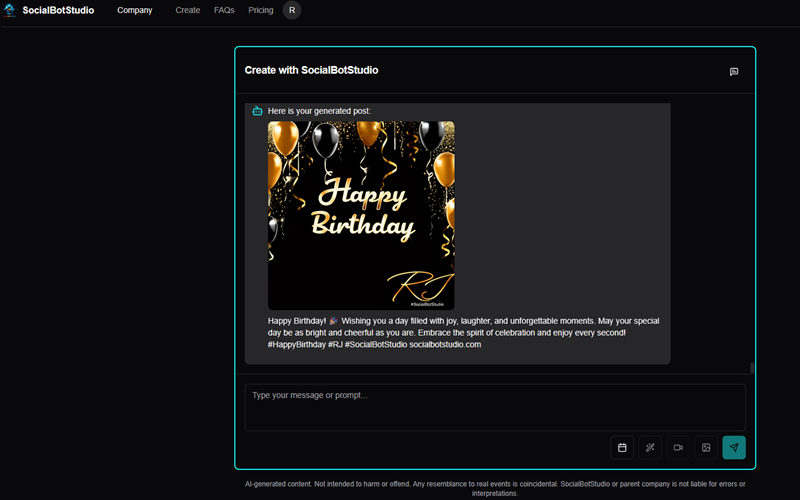
Happy creating! We can't wait to see the amazing content you'll make with SocialBotStudio.